Osai 10 Series CNC Error Messages with Description of error messages and remedial actions for cnc machinists programmers who work on CNC machines with Osai cnc controls.

Contents
- Osai 10 Series CNC Error Messages
- NC001 Syntax Error
- NC002 Wrong number of axes for G code
- NC003 Canned cycle parameters missing
- NC004 Missing parameters for G code
- NC005 Missing J and/or K for G83 cycle
- NC006 Missing I and/or J for G2/G3 code
- NC007 Probing cycle parameters missing
- NC008 Format error
- NC009 Undefined symbol
- NC010 Overflow
- NC011 Function not allowed
- NC012 Wrong use of axis slave
- NC013 Operand not allowed in canned cycle
- NC014 K parameter not allowed in G84
- NC015 Wrong programming of G2/G3 code
- NC016 Illegal number of operands
- NC017 Illegal number of pseudo axis
- NC018 Illegal number of axes in G33 code
- NC020 G not allowed
- NC021 Operand not allowed with G code
- NC022 Block and system state not congruent
- NC024 G and program state not congruent
- NC025 G and dynamic mode not congruent
- NC026 G41/G42 and part program state not congruent
- NC027 G needs spindle with transducer
- NC028 G not congruent with feedrate mode
- NC029 Operand and part program state not congruent
- NC030 M and dynamic mode not congruent
- NC031 M/T/S and motion type not congruent
- NC032 Probing cycle operands inhibited
- NC033 Missing third axis for helix
- NC034 “Expedite” function without motion
- NC035 Feed or speed not programmed
- NC036 Z-axis not found for G87 cycle
- NC037 Read only variable
- NC038 Part program record too long
- NC039 Part program access denied
- NC040 P.P. block not allowed from serial line
- NC041 Wrong serial line configuration for EPS
- NC042 Nesting of IF greater than 32
- NC043 ELSE not allowed
- NC044 ENDIF not allowed
- NC048 Illegal argument for TAN
- NC049 Illegal argument for SQR
- NC050 Too many programmed axes
- NC051 Division by zero
- NC052 String too long
- NC053 Label duplicated
- NC054 Undefined label
- NC055 Label too long
- NC056 Program table overflow
- NC057 Label table overflow
- NC058 End of program
- NC059 Beginning of program
- NC060 Nesting of RPT greater than 5
- NC061 Nesting of subroutine greater than 4
- NC062 Nesting of EPP greater than 5
- NC063 RPT/EPP cycle open at end of file
- NC064 ERP without RPT
- NC065 Error during part program file handling
- NC066 Part program not found
- NC067 Part program not selected
- NC068 Process number cut of range
- NC069 Paramacro modal already active
- NC070 Paramacro not configured
- NC078 Software option not installed
- NC079 Software option not available. Check security
- NC080 Axis not referenced
- NC081 Undefined DPP for probing cycle
- NC082 Too many “Expedite” M codes
- NC083 Undefined M code
- NC084 Circle not congruent
- NC085 Wrong threading parameters (I, K, R)
- NC086 Helix pitch not congruent
- NC087 Axes of plane needs same scale factor
- NC088 Profile not congruent
- NC089 Wrong direction on profile
- NC090 Err. disabling cutter compensation
- NC091 Too many blocks to resolve
- NC092 Entry in safety zone
- NC093 Canned cycle on rotate plane
- NC094 Canned cycle data not congruent
- NC095 Missing parameters for G87
- NC096 Wrong probing cycle programming
- NC097 Hole probing cycle not complete
- NC098 Probing cycle not executed
- NC099 Probe has not been retracted
- NC100 Hardware overtravel
- NC101 Positive software overtravel
- NC102 Positive hardware overtravel limit
- NC103 Negative hardware overtravel limit
- NC104 Positive software overtravel limit
- NC105 Negative software overtravel limit
- NC106 JOG past software overtravel limit
- NC107 Axes not on profile
- NC108 Home and JOG DIR not congruent
- NC109 Error in exit HOLD: mode changed
- NC110 Block not allowed in HOLD
- NC111 Active reset denied
- NC112 Wrong use of roll-over axis with G90
- NC113 Wrong JOG DIR for jog return
- NC115 Probing cycle executed before the end of approach movement.
- NC116 Wrong use of real axis during a virtualization modality
- NC117 Tool direction active: movement not permitted
- NC118 Negative software overtravel
- NC119 Command not allowed during search in memory
- NC120 Mode to select out of range
- NC121 Axes number to select out of range
- NC122 Too many axes selected for manual move
- NC123 Bad select mode for cycle
- NC124 Wrong axis name
- NC125 Data length out of range
- NC126 Failed to write variable
- NC127 Failed to read variable
- NC128 Operative limit definition wrong
- NC129 Protected area not defined
- NC130 Offset length not defined for the axis
- NC131 Tool orientation code wrong
- NC132 Error from PLUS environment
- NC133 Error from servo environment
- NC134 Manual movement not executed , no axes configured
- NC135 Axis not configured
- NC136 Programmed id identifies an auxiliary axis
- NC137 Axis or spindle not available
- NC138 Axis id duplicated
- NC139 Programmed ID identifies a spindle
- NC140 Set spindle speed failed
- NC141 New tool request failed
- NC142 M executed failed
- NC143 Pseudo axes programming failed
- NC144 Axis motion inhibited
- NC145 End of move failed
- NC146 Too many blocks without motion in continuous mode
- NC149 Program already selected
- NC150 Axis homed
- NC151 Axis on profile
- NC152 End of automatic return to profile
- NC153 End of block retrace
- NC156 End of search in memory
- NC160 Command and system state not congruent
- NC161 Internal error: class not exist
- NC162 Internal error: NC message error
- NC190 Insufficient length for tapping cycle
- NC191 Insufficient length for tapping cycle with transducer
- NC192 Insufficient length for threading cycle
- NC199 Spindle not activated
- NC200 File access error
- NC201 Set up file loading error
- NC202 File/Dual port config. mismatch
- NC203 Warning: table locked read only
- NC204 Illegal file size
- NC205 Empty magazine
- NC206 Pocket is still busy
- NC207 Illegal previous pocket
- NC208 Illegal following pocket
- NC209 Illegal random
- NC210 Tool table is full
- NC211 Illegal double format for editor
- NC212 Illegal magazine number into file
- NC213 Pocket not initialized
- NC214 Pocket not compatible
- NC215 Illegal table name
- NC220 Process undefined
- NC221 Wrong process type
- NC222 Wrong process number
- NC223 Process queue is full
- NC224 Data sending too long
- NC225 Data loading failed
- NC226 Message already exists in queue
- NC227 EXE or ECM failed
- NC290 Program activation denied
- NC291 Program deactivation denied
- NC292 Axis acquisition request denied
- NC293 Axis release request denied
- NC294 Spindle acquisition or sharing request denied
- NC295 Spindle release request denied
- NC296 Spindle sharing change request denied
- NC297 Fixed cycle not possible with shared spindle
- NC320 UPR programming not allowed
- NC321 Wrong incremental UPR programming
- NC322 UPV programming not allowed
- NC323 Wrong axis type on UPV programming
- NC324 Wrong programmed radius value
- NC325 UVC programming not allowed
- NC326 Programmed TCP code value out of range
- NC327 TCP programming not allowed
- NC328 TCP programming not congruent
- NC329 Error on tangential TCP activation
- NC330 Error during get or release axes
- NC331 Axis interpolator clock not congruent
- NC332 Zero value of ijk module
- NC333 Wrong programming of ijk, mno
- NC334 Number of contouring blocks overflow
- NC340 Circles/lines not defined
- NC341 Wrong definition of circles/lines
- NC342 Circles/lines not intersecting
- NC343 Coinciding circles
- NC344 Coinciding circles/lines/points
- NC345 Points inside circle
- NC346 Parallel lines
- NC347 Aligned points
- NC360 Too many blocks of movement
- NC361 Profile error
- NC362 Undefined work area
- NC363 Axis not congruent with interpolation plane
- NC364 Wrong approach to profile
- NC365 Interpolation type not allowed
- NC366 Aligned points during rough-shaping
- NC367 Profile non consistent with approach
- NC370 R or B parameters not allowed
- NC371 Tool width greater than groove width
- NC372 Tool width null or not consistent with R or B parameters
- NC373 Wrong initial position for TGL
- NC375 Missing parameters “a” and/or “b”
- NC376 Wrong step for thread
- NC377 Thread angle greater than 180°
- NC378 Null thread length
- NC379 Wrong conical angle
- NC380 Plane rotation not allowed with thread
- NC381 Circular exit not allowed without “r” parameter
- NC401 HSM Part program not found or open part program error
- NC402 Error reading HSM part program
- NC403 HSM configuration file not found or open configuration file error
- NC404 Syntax error in HSM configuration at line
- NC405 Starting position requested for all HSM defined axis
- NC406 Mandatory HSM param requested into configuration at line
- NC407 Mandatory HSM param error
- NC408 HSM param at wrong line position
- NC409 HSM param not allowed into part program
- NC410 Two points are requested to define a segment
- NC411 HSM defined axes not found among the process axis param at line
- NC412 General HSM params must be setted before axis params at line
- NC413 Axis params must be setted after general HSM params at line
- NC414 HSM needs more configuration params
- NC415 HSM needs more axis params
- NC416 HSM needs more tools params
- NC417 HSM needs more cinematic params
- NC418 Axis not defined into HSM params at line
- NC419 Axis already defined into HSM params at line
- NC420 Too many adding axis (max 3) into HSM params
- NC421 Too many axis (max 6) into HSM params
- NC422 Axis type error into HSM params at line
- NC423 Operative limit reached into HSM part program for axis
- NC424 Virtualization or TCP not allowed with HSM
- NC425 Error reading HSM configuration file
- NC426 HSM not enabled in AMP
- NC427 HSM option not allowed by HW key
- NC428 HSM option not loaded
- NC429 Illegal param value into HSM
- NC430 Illegal feed value into HSM
- NC431 Syntax error in HSM
- NC432 Illegal use of tangent axes
- NC433 Invalid parameter set-up modality
- NC434 Polynomial programming does not admit parameter set-up requested
- NC435 Nodes must be programmed in increasing mode
- NC436 Node programming requested
- NC437 Final point of previous Bspline must be confirmed
- NC438 Control points for correct definition of Bspline missing
- NC439 Programmed polynomials lack continuity
- NC440 ROT type IJK vector invalid when Tangent axes computation is requested
- NC441 ROT type IJK vector invalid when (TOD) parameters are used
- NC442 PRG type IJK vector invalid when type AXI/CLP points are programmed
- NC443 REL type MNO vector invalid when type AXI/CCP points are programmed
- NC444 Axis shared with PLUS environment
- NC445 Machine unit of measurement not congruent in HSM
- NC446 mno/uvw programming wrong in HSM file
- NC447 uvw programming not compatible with toroidal tool
- NC448 Invalid corner for the determination of uvw
- NC456 ijk versor is null
- NC457 mno versor is null
- NC458 pqd versor is null
Osai 10 Series CNC Error Messages
Description of error messages and remedial actions
NC001 Syntax Error
Syntax error found in the part program block or in the MDI block
NC002 Wrong number of axes for G code
This message is displayed to indicate that:
– At least one axis must be programmed in G04
– Only one axis must be programmed in a canned cycle block (from G81 to G89).
NC003 Canned cycle parameters missing
Canned cycle parameters (i.e. K, I, …) are missing
NC004 Missing parameters for G code
Parameters for G code are missing (i.e. G33 …K)
NC005 Missing J and/or K for G83 cycle
K or J parameter are missing in the G83 canned cycle
NC006 Missing I and/or J for G2/G3 code
I and/or J parameters are missing in G2/G3 codes (circles)
NC007 Probing cycle parameters missing
Probing cycle parameters (i.e., E or r) are missing
NC008 Format error
This error is displayed in the following cases:
– Wrong variable index
– Feedrate (F) = 0 or negative
– Wrong variable format
– Repeat number is illegal (number of repetitions must be from 1 to 65535)
– Format error in assignment, e.g. assignment to strings with different lengths
– PLUS variables writing/reading error
– Character variable format error in DIS code: not specified as CHAR
– Protected area not allowed: 0< protected area number <4- Variable not configured- Number of runs = 1 for triliteral SPP
NC009 Undefined symbol
This message is displayed in the following cases:
– Axis name not configured in AMP
– Variable does not exist
NC010 Overflow
Expression too long
NC011 Function not allowed
This message is displayed in the following cases:
– Activation of an M type “block calculation” requested with calculation block already active or on HOLD
– Feedrate override with non linear active block requested
NC012 Wrong use of axis slave
A slave axis previously declared in the UDA block is programmed directly in a part program or input in an MDI block.
This error is also displayed in the following cases:
1. When an attempt is made to move the slave axis manually.
2. When programming UDA, if the slave axis is already involved in TCP programming as a linear or rotating axis.
3. When programming UDA, if the slave axis is already involved in virtual programming (UPR, UVP, UVC) as a real or virtual axis.
4. When programming UDA, if the master axis is already involved in virtual programming (UPR, UVP, UVC) as a virtual axis.
NC013 Operand not allowed in canned cycle
Operand not allowed in G72 G73 G74 canned cycles
NC014 K parameter not allowed in G84
K parameter not allowed during G84 programming of a spindle without transducer
NC015 Wrong programming of G2/G3 code
Both the centre and the radius (R) of the circle are specified
Eliminate either the radius or the IJ centre coordinates
NC016 Illegal number of operands
Illegal number of operands in the AXO block
NC017 Illegal number of pseudo axis
Too many pseudo axes programmed in the block (max. 6)
NC018 Illegal number of axes in G33 code
More than 2 axes programmed in G33
NC020 G not allowed
G not allowed in the threading cycle
NC021 Operand not allowed with G code
Operand incompatible with type of movement
NC022 Block and system state not congruent
– UDA enable/disable while other virtual mode is active
– Synchronisation while blocks in execution are suspended. For example, synchronisation with cutter diameter compensation active.
– Attempt to execute an MDI block while a macro is active
NC024 G and program state not congruent
This message occurs when
– G41-G42 canned cycles cannot be programmed when cutter diameter compensation is active
– Threading cannot be programmed when cutter diameter compensation (G41 G42) is active or when a canned cycle is programmed
– Interpolation planes (G17, G18, G19) cannot be programmed when cutter diameter compensation (G41 G42) is active
NC025 G and dynamic mode not congruent
G function not compatible with current dynamic mode.
For example: functions G72, G73, G74 do not accept in continuous mode (G27, G28)
Switch from G27 to G28 or vice versa with active non-linear ramps (MOV > 1).
NC026 G41/G42 and part program state not congruent
Cutter diameter compensation (G41/G42) not compatible with current program state.
NC027 G needs spindle with transducer
G33 and the threading macro-cycle FIL need a spindle with transducer.
NC028 G not congruent with feedrate mode
G72, G73, G74 must be executed when G94 is active
NC029 Operand and part program state not congruent
Operand incompatible with current part program state
For example: r, b operands are not allowed in the ISO standard state (G40)
NC030 M and dynamic mode not congruent
Machine logic operands incompatible with active dynamic mode
For example:
M at motion end not compatible with (G27-G28)
T programmed with G41/G42 active
NC031 M/T/S and motion type not congruent
Machine logic operands incompatible with the type of move
For example:
G33 + end of motion M function
NC032 Probing cycle operands inhibited
Probing cycle operands not allowed
For example:
Operands I,J,K,R,u,v,w,b,t are not allowed in G73
Operands I,J,K,R,u,v,w,b,t,r are not allowed in G72
NC033 Missing third axis for helix
The third axis for helix programming is missing
NC034 “Expedite” function without motion
An “expedite” M is present a block that does not program a move; “expedite” M’s must always be associated motion to a move
NC035 Feed or speed not programmed
– Feedrate or speed not programmed for canned cycle execution
– Motion block in G1/G2/G3 without programmed feed
NC036 Z-axis not found for G87 cycle
The z-axis has not been programmed for the cycle G87.
NC037 Read only variable
The specified variable is of the read-only type. For example: TIM.
NC038 Part program record too long
The programmed record has more than 127 characters. It is displayed in conjunction with the PART PROGRAM NAME message.
NC039 Part program access denied
The part program file specified with this error message is not read-accessible as it is open in write mode for another user (e.g. Editor, DOS real time, etc.).
NC040 P.P. block not allowed from serial line
Block not allowed during part program execution from serial line.
NC041 Wrong serial line configuration for EPS
NC042 Nesting of IF greater than 32
The maximum number of nested IF commands has been exceeded.
NC043 ELSE not allowed
An ELSE command has been programmed without a previous IF command.
NC044 ENDIF not allowed
An ENDIF command has been programmed without a previous matching IF command
NC048 Illegal argument for TAN
The argument of the TAN operator is 90 degrees (the result would be infinite)
NC049 Illegal argument for SQR
The argument of the SQR operator (square root) is a negative number
NC050 Too many programmed axes
More than 9 axes have been programmed in the block
NC051 Division by zero
A division by zero has been detected in the expression that calculates an axis dimension (e.g. X10/0)
NC052 String too long
The max. string length can be 80 characters.
This message is displayed when a longer string is used in the following cases:
– display of a string with the DIS code
– string variable (SC) assignment
NC053 Label duplicated
This message is displayed when the program is selected or activated. It shows that there are two identical labels in the part program. The duplicated label is also displayed.
NC054 Undefined label
The label programmed in a branch instruction (GTO) or in a call for a subroutine (EPP) does not exist
NC055 Label too long
This message is displayed when the system reads an SPG block. It indicates that a label having more than 6 characters has been programmed. The illegal label is also displayed
NC056 Program table overflow
This message is displayed when the program is selected or activated. It indicates that the number of CLS for subroutines overflows the maximum configured in AMP.
You can alter this parameter in AMP with the procedure described in the PROCESS CONFIGURATION section.
NC057 Label table overflow
This message is displayed when the program is selected. It indicates that the number of programmed labels overflows the maximum configured in AMP.
You can alter this parameter in AMP with the procedure described in the PROCESS CONFIGURATION section.
NC058 End of program
End of file marker for:
– block skipping
– block editing
– string search
– program execution
NC059 Beginning of program
Program start marker for:
– block skipping
– string search
NC060 Nesting of RPT greater than 5
RPT max. nesting level (5) overflown
NC061 Nesting of subroutine greater than 4
Subroutine max. nesting level (4) overflown
NC062 Nesting of EPP greater than 5
EPP max. nesting level (5) overflown
NC063 RPT/EPP cycle open at end of file
This message is displayed when:
– The end of the file has been reached without finding the (ERP) block that closes the programmed (RPT) cycle
– The end of the file has been reached without completing the subroutine defined with (EPP)
NC064 ERP without RPT
(ERP) has been programmed without previously programming (RPT)
NC065 Error during part program file handling
This message occurs during program reading/writing to indicate that:
– a part program block has been skipped
– error in program SPG/REL
– error in subroutine opening/closing management
– the accessed file does not exist or is protected
NC066 Part program not found
The selected part program/subroutine is not stored in the E:\UPP directory
NC067 Part program not selected
This error occurs when:
– CYCLE START is given in AUTO but no part program has been selected
– SKIP, MODIFY, ESCAPE commands are given but no part program has been selected
– a branch instruction (GTO) is executed by the system in MDI mode
NC068 Process number cut of range
The process number written in the three-letter code cannot be higher than the one set in AMP or less than 1.
NC069 Paramacro modal already active
A paramacro is programmed when a modal paramacro is already active
NC070 Paramacro not configured
The programmed paramacro has not been configured in AMP
NC078 Software option not installed
NC079 Software option not available. Check security
NC080 Axis not referenced
This message occurs when:
– The programmed axis is not referenced
– The axis specified in the definition of a protected area with DPA is not referenced
– The offset to be preset/requalified is associated to a non referenced axis
NC081 Undefined DPP for probing cycle
Probing cycle parameters (approach coordinate, safety distance, velocity) are not defined in the DPP block
NC082 Too many “Expedite” M codes
More than one expedite M code has been programmed in the block
NC083 Undefined M code
The programmed M is not configured in AMP.
Configure the M in AMP and restart the system
NC084 Circle not congruent
The circle is not geometrically congruent: the radius or the final points are not correct
NC085 Wrong threading parameters (I, K, R)
The programmed threading parameters (I, K and R) are not allowed.
Calculate the I parameter with the following formula: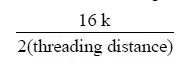
NC086 Helix pitch not congruent
The helix pitch is not geometrically correct
NC087 Axes of plane needs same scale factor
Plane axes in G02/G03 programming (circle) must have the same scale factor.
Change the scale factor with an SCF instruction
NC088 Profile not congruent
The programmed ISO-offset profile is not correct
NC089 Wrong direction on profile
Offset value in G41-G42 reverses the tool path direction
NC090 Err. disabling cutter compensation
Wrong exit from cutter diameter compensation (G40)
NC091 Too many blocks to resolve
Too many extra plane moves programmed with cutter diameter compensation active (G41-G42) (max. 2 extra plane moves).
NC092 Entry in safety zone
The programmed move enters one of the three safety areas
NC093 Canned cycle on rotate plane
Canned cycle programmed on rotated plane
Disable plane rotation
NC094 Canned cycle data not congruent
The parameters specified in the canned cycle (I, J, K, R) are not allowed.
For example: canned cycle K = 0
A G84 or a G86 cycle is being performed with the spindle in non exclusive status.
NC095 Missing parameters for G87
There are parameters missing in the G87 fixed drilling cycle . This cycle is used in the WOOD macros.
NC096 Wrong probing cycle programming
This message appears when:
– probing approach distance is null
– hole probing is programmed with null radius (for example G73r0E5)
NC097 Hole probing cycle not complete
The hole probing cycle not complete has not been completed
NC098 Probing cycle not executed
This message occurs when the probe does not find the point to be probed before reaching the safety zone
NC099 Probe has not been retracted
When measuring cycle starts the probe is already touching the part surface
NC100 Hardware overtravel
The programmed axis has overflown the hardware overtravel. Jog it back within hardware travel limits
NC101 Positive software overtravel
The programmed move causes the axis to exit the programmed or configured positive software travel limits
NC102 Positive hardware overtravel limit
This message appears if the axis is jogged in the positive direction after it has reached its positive hardware overtravel limit.
Select JOG DIR – and press CYCLE START to jog the axis back within the positive overtravel. NOTE: there is not other way of returning an axis to the HW operating limits
NC103 Negative hardware overtravel limit
This message appears if the axis is on the programmed or configured negative hardware overtravel limit and you try to further jog it in the negative direction.
NC104 Positive software overtravel limit
This message appears if the axis is on the programmed or configured positive hardware overtravel limit and you try to further jog it in the positive direction.
NC105 Negative software overtravel limit
The axis is on the negative SW overtravel limit and we set a JOG DIR move
NC106 JOG past software overtravel limit
The JOG INCR value would take the axis past the software overtravel limit
NC107 Axes not on profile
This message appears if we try to quit CYCLE STOP after a series of jog moves without taking the axes back to the profile.
Select JOG RETURN and return the axes to the profile
NC108 Home and JOG DIR not congruent
This message appears when we try to home an axis in a JOG DIR opposite to the configured homing direction. NOTE: if the homing cycle is configured as automatic the system will automatically correct JOG DIR without displaying the error.
Press the JOG DIR softkey to align the jogging direction to the configured homing axis direction
NC109 Error in exit HOLD: mode changed
This message occurs when we try to exit from HOLD by setting an operating mode (BLK_BLK, AUTO, MANUAL) that is different from the one in which the system went on HOLD.
Select the correct mode and re-try.
NC110 Block not allowed in HOLD
This message occurs when:
– we try to execute an MDI motion block with the system on HOLD. When the system is on HOLD axes can only be jogged.
– the programmed M is configured as not allowed on HOLD
NC111 Active reset denied
This message occurs when we tried to execute an ACTIVE RESET in the following conditions:
– while a block is executed with G27-G28
– during execution of a block followed by a circular block (G02/G03)
– during execution of the last block before a syntactically inappropriate block
The system only accepts another ACTIVE RESET (particularly convenient for bypassing the circular block) or RESET
NC112 Wrong use of roll-over axis with G90
The programmed coordinate for the axis with rollover in G90 is greater than the roll over pitch configured in AMP
NC113 Wrong JOG DIR for jog return
If the jog direction is negative during automatic or manual JOG RETURN, the system forces positive jog direction. This message appears if reversal is prevented by the machine logic
NC115 Probing cycle executed before the end of approach movement.
Probing cycle carried out during fast probe approach
NC116 Wrong use of real axis during a virtualization modality
This message occurs when a real axis is programmed when virtual mode is active
NC117 Tool direction active: movement not permitted
This message occurs when only the tool direction is active and all other movements are not allowed.
NC118 Negative software overtravel
The programmed move causes the axis to move past the programmed or configured software negative travel limits
NC119 Command not allowed during search in memory
Command not allowed during the search in memory
NC120 Mode to select out of range
This message occurs when the selected mode is out of range. Allowed modes are in the 1-8 range:
| 1 MDI | 5 INCREMENTAL JOG |
| 2 AUTO | 6 RETURN ON PROFILE |
| 3 BLOCK by BLOCK | 7 HOMING FILE |
| 4 CONTINUOUS JOG | 8 HPG |
NC121 Axes number to select out of range
The number of axes selected for manual moves with library call NC NC_SELAXI is out of range. The allowed range is from 1 to the number of axes configured for the process
1 < allowed range < n. of configurated axes +1
NC122 Too many axes selected for manual move
A larger number of axis names than accepted have been inserted in the part program block.
Edit the part program block.
NC123 Bad select mode for cycle
This error is displayed when CYCLE START is pressed in the following conditions:
– a mode other than MDI has been selected during execution of a tool change axis move
– system on HOLD, AUTO or BLK/BLK with MBR (multiblock retrace) not configured in AMP
– system on HOLD with MBR active and selected mode other than AUTO or BLK/BLK
– system in IDLE and ACTIVE_RESET with selected mode other than AUTO or BLK/BLK
– system in IDLE with MBR active and selected mode other than AUTO or BLK/BLK
– system in HRUN with MBR active and selected mode other than AUTO or BLK/BLK
– ACTIVE RESET command in HOLD status with selected mode other than MDI, AUTO or BLK/BLK.
NOTE:
For further information about the machine status (HOLD, MDI, HRUN, etc.) refer to the USER GUIDE.
NC124 Wrong axis name
This error is displayed in the following when:
– The name of the selected axis is not configured in the axes table associated to the process
– The definition of the interpolation plane is not correct because its axis/axes are not configured in the axes table.
– The plane to be defined with G17, G18, G19, G16 cannot be defined because one of the specified axes is not configured in the axes table
– The axis specified in the NC_ACTUALOFS call does not exist
– The axis specified in the SCF, MIR three-letter blocks is not configured
– An axis coordinate reading error has occurred because the specified axis does not exist
– The axis specified in the SOL, DPA, UDA, UGS, AXO, UAO three-letter blocks is not configured or is duplicated
– the axis specified in the AX_SHARE Library call does not exist
– you are releasing an axis shared with the logic through the GTA command.
NC125 Data length out of range
The keyboard buffer for MDI blocks has been overflown. Allowed entry length ranges from 1 to 127 characters
NC126 Failed to write variable
Value of variable not written
NC127 Failed to read variable
Value of variable not read
NC128 Operative limit definition wrong
– Error in defining the software operating limits with the three-letter mnemonic SOL.
– The programmed software limits must be defined in configured software.
– Software operating limits are not configured in AMP.
NC129 Protected area not defined
This message occurs when you try to enable with a PAE a protected area which does not exist. Define a protected area with PAE.
NC130 Offset length not defined for the axis
This message occurs when you try to preset or requalify an offset that is not associated to the specified axis.
NC131 Tool orientation code wrong
The specified tool orientation code is illegal
NC132 Error from PLUS environment
Error in the PLUS environment generated by PLUS library calls PL_SET92, PL_RESG92, PL_PRESCOR, PL_UAO, PL_UTO, PL_UIO, PL_RQT, PL_RQP, or PL_RQO
Error during execution of: RQO, UAO, UTO, UIO, RQT, RQP, G92, GTS
NC133 Error from servo environment
Error in the SERVO environment during origin or offset presetting
The error can also be caused by the IPB command when the In Position Band value transferred to an axis is rounded out, in the internal computations, to less than 1 digit. Error codes when FLT is running:
-1: Invalid or inexistent Id axis
-2: Moving axis
-3: Invalid command
-4: Filter not configured
-5: Filter resources worked-out
-6: Invalid Id filter
-7: Parameter out of range
NC134 Manual movement not executed , no axes configured
Manual movements are not allowed because no axes have been configured
NC135 Axis not configured
The id programmed in the GTA or GTS three-letter code is not configured
A non spindle axis has been programmed in the GTS three-letter code
NC136 Programmed id identifies an auxiliary axis
The ID programmed in the GTA block corresponds to an auxiliary axis and is not allowed
NC137 Axis or spindle not available
– The ID of the axis programmed in the GTA block corresponds to another process
– ID of axis programmed in AX_SHARE Library function is not available.
– Spindle axis requests with GTS cannot be accepted.
NC138 Axis id duplicated
The axis ID is duplicated in the GTA block
NC139 Programmed ID identifies a spindle
The ID programmed in the GTA block corresponds to a spindle axis and is not allowed
NC140 Set spindle speed failed
The machine logic (task $SPROG) does not accept the variation of spindle speed.
NC141 New tool request failed
The machine logic (task $nTPROG) does not accept the T code programming.
NC142 M executed failed
The machine logic (task $mDECOD) does not accept the M code programming
NC143 Pseudo axes programming failed
The machine logic (task $nPSEUDO) does not accept the pseudo axes programming.
NC144 Axis motion inhibited
Axis motion denied by the machine logic (task $nCONMOV).
NC145 End of move failed
The machine logic answers with error on the end of move signal (task $nENDMOV).
NC146 Too many blocks without motion in continuous mode
Too many blocks without motion have been programmed in continuous mode (G27, G28)
NC149 Program already selected
This error occurs in MDI mode when you try to activate the same paramacro several times.
NC150 Axis homed
This message indicates that the axis has been homed.
NC151 Axis on profile
This message indicates that RETURN TO PROFILE has successfully terminated and the axis has returned to the profile.
NC152 End of automatic return to profile
This message indicates that automatic RETURN TO PROFILE has successfully terminated and all the axis have returned to the profile.
NC153 End of block retrace
This message occurs when backward multiblock retrace. To retrace a greater number of blocks, alter the configured maximum.
NC156 End of search in memory
End search in memory
NC160 Command and system state not congruent
This message indicates that the command is not allowed in the present system status
NC161 Internal error: class not exist
NC162 Internal error: NC message error
Switch the control off and then on again. If the message is retained, contact technical services.
NC190 Insufficient length for tapping cycle
This error occurs when the distance covered in the acceleration and deceleration phases of the canned tapping cycle without transducer is longer than the total distance, and no space is left for machining.
NC191 Insufficient length for tapping cycle with transducer
This error occurs when the distance covered in the acceleration and deceleration phases of the canned tapping cycle with transducer on the spindle is longer than the total distance, and no space is left for machining.
NC192 Insufficient length for threading cycle
This error occurs when the distance covered in the acceleration and deceleration phases of the canned threading cycle is longer than the total distance, and no space is left for machining.
NC199 Spindle not activated
NC200 File access error
Error in reading or writing a file.
NC201 Set up file loading error
The axes configuration in the file accessed is different from the configuration on dual port.
NC202 File/Dual port config. mismatch
The axes configuration in the file accessed is different from the configuration on dual port.
NC203 Warning: table locked read only
PLUS denies access to the table on dual port.
NC204 Illegal file size
The table on file is of wrong size.
NC205 Empty magazine
The selected magazine doesn’t have defined pockets.
NC206 Pocket is still busy
The pocket defined for a tool is already reserved to a different tool.
NC207 Illegal previous pocket
A tool taking up more than one pocket interferes with the pocket occupied by another tool (previous pocket).
NC208 Illegal following pocket
A tool taking up more than one pocket interferes with the pocket occupied by
NC209 Illegal random
An illegal random class has been traced in memory.
NC210 Tool table is full
Dual port full during the loading of a tool table related to a certain magazine.
NC211 Illegal double format for editor
A variable format non accessible to editor has been traced.
NC212 Illegal magazine number into file
Error in reading or writing
NC213 Pocket not initialized
NC214 Pocket not compatible
NC215 Illegal table name
The name of the table to be loaded is invalid. Make sure the extension of the table name is one the following:
.TOL .USR .MAG .OFS .ORG .SPN
NC220 Process undefined
The process has not been defined or configured.
Define the default process with the PRO command or select an existing process for synchronisation commands.
NC221 Wrong process type
A communication channel unsuitable for the command set has been used.
Example: channel type 2 (PLUS) for EXE command execution.
NC222 Wrong process number
The process number specified for synchronisation commands identifies the current process
NC223 Process queue is full
The process queue (local or remote) that a message was sent to is full.
NC224 Data sending too long
Data to be transmitted with SND are longer than 174 characters
NC225 Data loading failed
The type or number of data transmitted with SND is not allowed
NC226 Message already exists in queue
A SND command towards a process has been given before the process cleared the previous message.
NC227 EXE or ECM failed
This message occurs when:
– The status of the process to which the EXE or ECM command is sent does not allow automatic part program execution commands (RUN, HRUN, RUNH, HOLD) or an MDI instruction.
– There is a syntax error in the program to which the EXE command is addressed
NC290 Program activation denied
The machine logic has refused the activation of a part program.
NC291 Program deactivation denied
The machine logic has refused the release of an active program.
NC292 Axis acquisition request denied
The machine logic has refused the acquisition of some axes during the execution of the GTA three-letter code.
NC293 Axis release request denied
The machine logic has refused the release of some axes during the execution of the GTA three-letter code.
NC294 Spindle acquisition or sharing request denied
The machine logic has refused the acquisition or sharing of a spindle through the GTS three-letter code.
NC295 Spindle release request denied
The machine logic has refused the release of a spindle through the GTS three-letter code.
NC296 Spindle sharing change request denied
The machine logic has refused the spindle sharing status change through the GTS three-letter code.
A G84 or a G86 cycle has been programmed with the spindle set on non exclusive mode.
NC320 UPR programming not allowed
UPR cannot be programmed when another virtual mode is active.
This error is also displayed when:
– One of the physical axes turns out to be SLAVE in UDA/SDA programming.
– A type 5 or lower case UPR is programmed and no previous UPR is active.
– The !R73 MODE user variable is set on 1 and the origins on the rotary axes are programmed in a UPR, or a type 5 UPR is programmed.
– The origins on the rotary axes are programmed in a type Ø, 1 or 10 UPR.
NC321 Wrong incremental UPR programming
Incremental UPR can only be programmed if UPR is active.
NC322 UPV programming not allowed
UPR cannot be programmed when another virtual mode is active.
This error is also displayed if one of the real axes is a slave in UDA/SDA programming.
NC323 Wrong axis type on UPV programming
The programmed type of real axis is not compatible with the virtual mode.
NC324 Wrong programmed radius value
The radius programmed in the UVP block is not compatible with the linear axis position.
NC325 UVC programming not allowed
UVC cannot be programmed when another virtual mode is active. This error is also displayed if the real axis is a slave in UDA/SDA programming.
NC326 Programmed TCP code value out of range
The code that enables TCP is illegal.
NC327 TCP programming not allowed
(TCP,5) cannot be programmed when another virtual mode is active.
This error is also displayed if one of the linear or rotating axes of the TCP is a slave in UDA/SDA programming.
NC328 TCP programming not congruent
The request to enable TCP is not compatible with the current TCP mode.
NC329 Error on tangential TCP activation
Error during (TCP,4) enable. Check whether the specified axes ID’s are configured in the user table.
NC330 Error during get or release axes
GTA cannot be enabled when offsets, canned cycles or a virtual mode are active.
NC331 Axis interpolator clock not congruent
One or more axes forming the object of a GTA or GTS command have been characterised with an interpolator clock different to that of the current process.
NC332 Zero value of ijk module
ijk error programming with active TCP: the module with such values is equal to zero.
NC333 Wrong programming of ijk, mno
ijk and/or mno wrong programmed.
NC334 Number of contouring blocks overflow
The max. number of blocks defined in AMP for automatic contouring or for rough-machining cycles is lower than required.
NC340 Circles/lines not defined
The circle/line programmed in the GTL profile has not been defined.
NC341 Wrong definition of circles/lines
There is an error in the definition of a GTL circle/line.
NC342 Circles/lines not intersecting
The intersection requested by the GTL profile involves two circles/lines that do not intersect.
NC343 Coinciding circles
The intersection requested by the GTL profile must be generated by two circles that do not intersect.
NC344 Coinciding circles/lines/points
The circles/lines/points programmed in the GTL profile are coincident.
NC345 Points inside circle
Profile error: the programmed point is inside a circle.
NC346 Parallel lines
Point/circle programming error: the profile lines are parallel.
NC347 Aligned points
Profile error: the points programmed in the circle definition are on the same line.
NC360 Too many blocks of movement
The maximum number of blocks of movement allowed inside a profile recalled by a macro rough-shaping (SPA, SPF). has been reached. Check this limit value set in AMP.
NC361 Profile error
The profile recalled by the macro rough-shaping (SPA, SPF) can not be rough-shaped. In general, only monotonous profiles can be roughed shaped for the rough-shaping axis (which is X or Z always decreasing or always increasing).
NC362 Undefined work area
Switch off and switch on the control, if error persists, contact the assistance.
NC363 Axis not congruent with interpolation plane
In the rough-shaping macros (SPA, SPF) the rough-shaping axis must pertain to the interpolation plane, as the axes for which the swarf is defined. Also in the threading macro the thread axis and the return axis must pertain to the interpolation plane
NC364 Wrong approach to profile
Approach point not allowed for the rough-shaping macro (SPA, SPF). The approach point must always be external to the rough-shaping field in X, for rough-shapings parallel to the X axis, and external to the rough-shaping field in Z, for rough-shapings parallel to the Z axis
NC365 Interpolation type not allowed
In the profile recalled by the rough-shaping macro (SPA, SPF) only linear or circular blocks of movement are allowed.
NC366 Aligned points during rough-shaping
During the stage of profile rough-shaping an area that can not be rough-shaped has been reached. Control the consistency of profile and of macro parameters.
NC367 Profile non consistent with approach
The approach point and the profile development direction don’t allow to continue the rough-shaping.
NC370 R or B parameters not allowed
In the groove cutting macro is not allowed a connection or initial or final bevel in case the external level has not been programmed.
NC371 Tool width greater than groove width
Error in the groove cutting macro due to the fact that the tool width is superior to the groove width.
NC372 Tool width null or not consistent with R or B parameters
Error in the groove cutting macro due to the fact that the tool width is null or inferior to the sum of connections and programmed bevels.
NC373 Wrong initial position for TGL
The approach position for the groove cutting macro is not consistent with the parameters declared in the block.
NC375 Missing parameters “a” and/or “b”
If the programmed threading is a non-standard one, in the block must be present also the parameters “a” and “b”.
NC376 Wrong step for thread
In case of non standard threading it is necessary that the programmed pitch respects the following formula. It must be: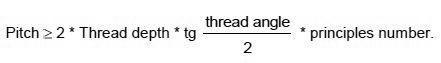
NC377 Thread angle greater than 180°
Error in the threading macro due to the thread angle 180°
NC378 Null thread length
Error in the threading macro if the thread length along the spindle axis is null.
NC379 Wrong conical angle
In case of conical threading, the maximum conical admitted is equal to the half of the thread angle.
NC380 Plane rotation not allowed with thread
It is not allowed to perform a threading cycle if there is active rotation for the interpolation plane.
NC381 Circular exit not allowed without “r” parameter
Error in the threading macro due to the programming of an output with connection without radius value.
NC401 HSM Part program not found or open part program error
Possible part program sharing error between the executable modules of the control.
Reload the program or contact the customer engineering service.
NC402 Error reading HSM part program
Part program in execution corrupt
Turn the control off and on again or call the customer engineering service
NC403 HSM configuration file not found or open configuration file error
Setup file not present.
Check the presence of the file and the HSM three-letter code that defines the name
NC404 Syntax error in HSM configuration at line
The specified line contains a syntax error.
Check the syntax of the setup three-letter code in the manual.
NC405 Starting position requested for all HSM defined axis
The first programmed point after the G61 must contain all the axes associated with the HSM setup.
Program all missing axes, confirming any positions that do not change.
NC406 Mandatory HSM param requested into configuration at line
The setup three-letter code set on the specified line requires other parameters
Check the syntax of the setup three-letter code in the manual.
NC407 Mandatory HSM param error
The setup three-letter code set on the specified line does not contain an obligatory parameter
Check the syntax of the setup three-letter code in the manual.
NC408 HSM param at wrong line position
Reserved for future developments.
Call the customer engineering service.
NC409 HSM param not allowed into part program
Reserved for future developments.
Call the customer engineering service.
NC410 Two points are requested to define a segment
There must be at least two points between the G61 and G60 codes.
Edit the part program and do not use G61/G60.
NC411 HSM defined axes not found among the process axis param at line
There must be at least two points between the G61 and G60 codes.
Edit the part program and do not use G61/G60.
NC412 General HSM params must be setted before axis params at line
The setup three-letter code set on the specified line refers to an axis identifier not associated with the process on which the part program is executed.
Check the setup three-letter code in the manual or the identifiers of the axes associated with the process.
NC413 Axis params must be setted after general HSM params at line
In the setup file, the general three-letter codes must be defined first and then the axis setup codes.
Check the setup sequence in the manual.
NC414 HSM needs more configuration params
In the setup file, the general three-letter codes must be defined first and then the axis setup codes.
Check the setup procedure in the manual.
NC415 HSM needs more axis params
Axes with missing setup three-letter codes have been specified in the setup file.
Check the setup procedure in the manual.
NC416 HSM needs more tools params
The tool setup three-letter codes have not been specified in the setup file.
Check the setup procedure in the manual.
NC417 HSM needs more cinematic params
The setup three-letter codes of the axes that refer to the tool and the axes that refer to the clamping of the part have not been specified in the setup file.
Check the setup procedure in the manual for the CIN,t and CIN,w three-letter codes.
NC418 Axis not defined into HSM params at line
An axis not previously defined with the AXI three-letter code has been configured in the setup file on the specified line.
Check the setup procedure in the manual.
NC419 Axis already defined into HSM params at line
A previously defined axis has been defined in the setup file on the specified line.
Check the setup procedure in the manual.
NC420 Too many adding axis (max 3) into HSM params
A maximum of 3 additional axes may be defined in the setup file (axes not belonging to the Cartesian system or rotary)
Check the setup procedure in the manual.
NC421 Too many axis (max 6) into HSM params
A maximum of 6 axes may be defined in the setup file.
Check the setup procedure in the manual.
NC422 Axis type error into HSM params at line
An incorrect axis type or one previously associated with other axes has been defined in the setup file.
Check the setup procedure for the AXI three-letter code in the manual.
NC423 Operative limit reached into HSM part program for axis
The software operating limits have been reached for the specified axis.
Check the part program.
NC424 Virtualization or TCP not allowed with HSM
When the G61 is activated, neither virtualisations nor the TCP must be active.
Check the part program.
NC425 Error reading HSM configuration file
Setup file corrupt.
Reload the setup file or call the customer engineering service.
NC426 HSM not enabled in AMP
The HSM feature has not been enabled in AMP.
Enable it.
NC427 HSM option not allowed by HW key
The HSM option has not been enabled. To use the feature on a machine with more than 3 axes, the option must be enabled using the Product Key
Call the customer engineering service.
NC428 HSM option not loaded
The HSM option has been enabled using the Product Key but has not been loaded onto the NC.
Load the option.
NC429 Illegal param value into HSM
A parameter with an incorrect value (must be positive) has been defined in the setup file on the specified line.
Check the setup procedure in the manual
NC430 Illegal feed value into HSM
The Feed rate value is missing or less than 0.
Set a valid feed rate value.
NC431 Syntax error in HSM
Syntax error in the part program during an HSM machining process.
Correct the program and see the programming manual to find out which blocks are allowed between G61 and G60.
NC432 Illegal use of tangent axes
Only one tangential axis may be present or the tangential axis is being incorrectly used.
Check the setup procedure in the manual.
NC433 Invalid parameter set-up modality
Programming of points type and relative parameter set-up wrong in three-letter PNT code of high speed set-up file.
NC434 Polynomial programming does not admit parameter set-up requested
Configuration of three-letter PNT code in high speed set-up file for entire polynomial programming is wrong.
NC435 Nodes must be programmed in increasing mode
Nodes of Bsplines programmed as inputs must be sorted in increasing order.
NC436 Node programming requested
Number of nodes programmed is insufficient: for Bspline inputs, the number of nodes must be the same as the number of control points, plus the degree of Bspline + 1.
NC437 Final point of previous Bspline must be confirmed
Programmed Bsplines must be continuous, i.e., last point in a Bspline must be the same as first point in the next.
NC438 Control points for correct definition of Bspline missing
Minimum number of control points, for Bspline input, must be: (degree of Bspline + 1) *2.
NC439 Programmed polynomials lack continuity
Programmed polynomials must be continuous, i.e., last point in a polynomial must be the same as first point in the next.
NC440 ROT type IJK vector invalid when Tangent axes computation is requested
When working with a tangent axis, the ijk vector must not be ROT type in three-letter VER code of high-speed set-up file.
NC441 ROT type IJK vector invalid when (TOD) parameters are used
In three-letter VER code of high-speed set-up file, ijk vector cannot be set as ROT when, for instance, drive chain includes fewer than two rotating axes.
NC442 PRG type IJK vector invalid when type AXI/CLP points are programmed
When programming type (PNT, AXI/CLP… or (PNT, AXI/CCP… points, ijk vectors cannot be used. Use one of the following instead: (VER, REL/ROT, …..
NC443 REL type MNO vector invalid when type AXI/CCP points are programmed
When programming type (PNT, AXI/CXP… or (PNT, CLP, CCP… points, mno vectors cannot be used. Use: (VER…, PRG, …..
The axis you are trying to move, or on which you wish to perform a virtualisation, has been previous acquired by the logic through the AX_SHARE function.
NC445 Machine unit of measurement not congruent in HSM
This error occurs during the execution of a part program optimised with Path Optimizer when the unit of measurement specified in the setup file is not congruent with the unit of measurement of the machine.
NC446 mno/uvw programming wrong in HSM file
This error occurs when both the mno/uvw vectors are defined, programmed or calculated in the VER three-letter code of the high speed setup file.
NC447 uvw programming not compatible with toroidal tool
The uvw compensation factors are not supported with toroidal tools.
NC448 Invalid corner for the determination of uvw
This error is generated when you try to determine the uvw compensation factors for a point where an overelongation has occurred.
That is to say, tilting by 180° relative to the point of contact on the tool occurs.
NC456 ijk versor is null
The ijk module versor programmed is null
NC457 mno versor is null
NC458 pqd versor is null
References
- 10 Series CNC Programming Manual pdf Edition: September 2011 by PRIMA ELECTRO S.p.A


















