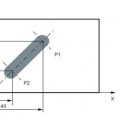If your Haas CNC has some problem such as cannot power on/ turns off by itself/ keyboard beeps then here are few troubleshooting steps that you can take.
Before proceeding
WARNING: Some mechanical and electrical service procedures can be extremely dangerous or life-threatening. Know your skill level and abilities.
CAUTION! Working with the electrical services required for the machine can be extremely hazardous.

Contents
Machine cannot be powered on.
- Check input voltage to machine.
- Check main circuit breaker at top right of electrical cabinet; switch must be at the on position.
- Check overvoltage fuses.
- Check wiring to Power Off button on front control panel.
- Check wiring to Auto Off relay to I/O PCB.
- Check connection between 24V transformer (T5) and K1 contactor.
- Check 24V transformer (T5) bracket has jumper in correct position (measure voltage at main circuit breaker and connect jumper to corresponding connector on T5 transformer bracket).
- Check I/O PCB.
- Check Power PCB.
Machine can be powered on, but turns off by itself.
- Check Settings #1 and #2 for Auto Off Timer or Off at M30.
- Check alarm history for Overvoltage or Overheat shutdown.
- Check AC power supply lines for intermittent supply.
- Check low voltage power supply for intermittent supply.
- Check wiring to Power Off button on front control panel.
- Check connection between 24V transformer and K1 contactor.
- Check I/O PCB.
- Check Parameter 57 for Power off at E-Stop.
- Check MOTIF or MOCON PCB.
Machine turns on, keyboard beeps, but no LCD/CRT display.
- Check for power connections to LCD/CRT from I/O PCB (LVPS power from Power PCB for 15” monitor). Check for green Power LED at front of CRT.
- Close doors and zero return machine (possible bad monitor).
- Check video cable from Video PCB to LCD/CRT.
- Check for lights on the processor.
- Replace LCD/CRT.
Machine turns on, LCD works, but keyboard keys do not work.
- Check keyboard cable (700) from Video to SKBIF PCB.
- Check keypad.
- Check SKBIF PCB.
Constant E-Stop Condition (will not reset) (Vertical Machines).
- Check hydraulic counterbalance pressure, low pressure switches, and cabling.
Quad APC trouble shooting
The Quad APC uses an additional PC board to control pallets 3 and 4.
The pallet chain motor receives 160VDC from plug 6A on this board (32-3078A). The PC board receives power (115V) from the power card, which plugs into P4 on the APC board.
The solenoid for the left, air operated, automatic door plugs into P3; this cable is part of 33-6038A. Pallet 3 and 4 signals are sent through cable 33-1516, which plugs into P1. The cable’s other end plugs into the I/O board P62.
Credits
- Rererence: Haas Electrical Service Manual
- Image: http://www.amatrol.com/support/certification-preparation/