Contents
Fanuc Decimal Point Programming
Summary
On some cnc controls while programming cnc programmers have to put decimal point at the end of most numeric values e.g. X100.0 Y10.0
While on most of the cnc controls it is not necessary to put a decimal point at the end of a numeric value like X100 Y10
On Fanuc cnc controls this behavior is parameter (No.3401#0 or No.2400#0) dependent.
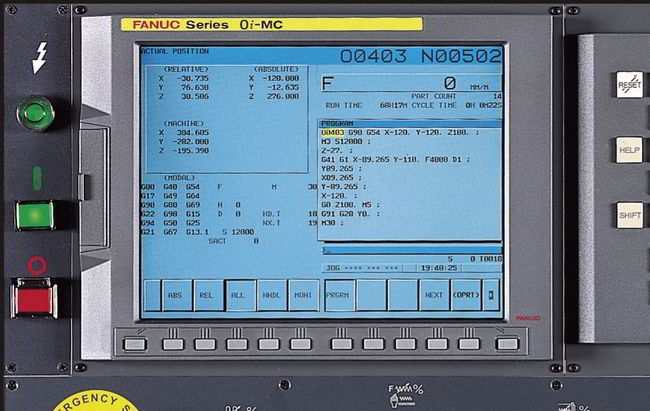
Description
Numerical values can be entered with a decimal point. A decimal point can be used when entering a distance, time, or speed. Decimal points can be specified with the following addresses:
Milling
X, Y, Z, U, V, W, A, B, C, I, J, K, Q, R, F
Turning
X, Y, Z, U, V, W, A, B, C, I, J, K, R, F
Decimal Point Programming Types
There are two types of decimal point notation:
- Calculator-type notation
- Standard notation
Calculator-type Notation
When calculator-type decimal notation is used, a value without decimal point is considered to be specified in millimeters inch,or deg.
Standard Notation
When standard decimal notation is used, such a value is considered to be specified in least input increments. Select either calculator-type or standard decimal notation by using the parameter DPI (No.3401#0 or No.2400#0).
Values can be specified both with and without decimal point in a single program.
Examples
| Program command | Pocket calculator type decimal point programming | Standard type decimal point programming |
|---|---|---|
| X1000 Command value without decimal point | 1000mm Unit :mm | 1mm Unit : Least input increment (0.001mm) |
| X1000.0 Command value with decimal point | 1000mm Unit :mm | 1000mm Unit :mm |
Fanuc Parameter 3401
Fanuc parameter 3401 works on
- Fanuc Series 30i/31i/32i
- Fanuc Series 0i
- Fanuc 16i18i21i
- Fanuc 16/18/21
| #7 | #6 | #5 | #4 | #3 | #2 | #1 | #0 |
|---|---|---|---|---|---|---|---|
| DPI |
Input type Parameter input
Data type Bit path
#0 DPI When a decimal point is omitted in an address that can include a decimal point
- 0: The least input increment is assumed. (Normal decimal point input)
- 1: The unit of mm, inches, degree, or second is assumed. (Pocket calculator type decimal point input)
Fanuc Parameter 2400
Fanuc parameter 2400 works on
- Fanuc 15
| #7 | #6 | #5 | #4 | #3 | #2 | #1 | #0 |
|---|---|---|---|---|---|---|---|
| DPI |
Parameter input
Data type : Bit
DPI A value with the decimal point is entered
- 0 : By the conventional method.
- 1 : In fixed–point notation.

















